
Switch between views
If you don't have all the apps you need on your start screen, you can find them from the apps menu.
Simply swipe left or right between the views.
© 2013 Nokia. All rights reserved.
18
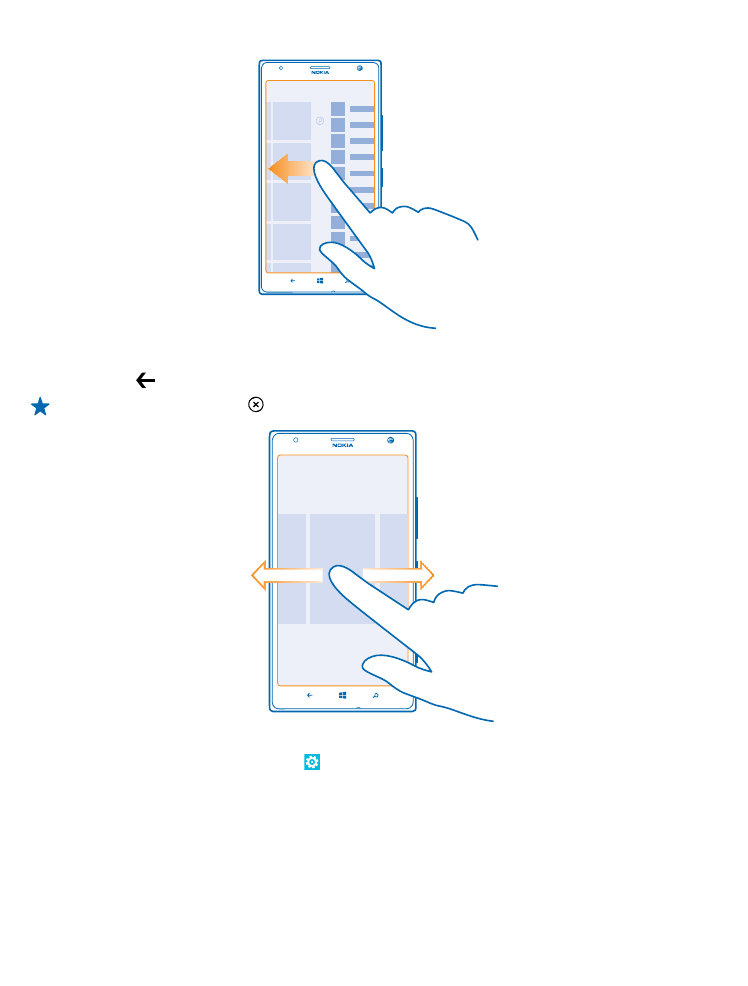
Switch between apps
Press and hold , swipe to the app you want, and tap the app.
Tip: To close the app, tap .
View the apps running in the background
On the start screen, swipe left, and tap Settings. Swipe left, and tap background tasks.