
Change the Glance screen settings
Always keep your phone at your service. When your phone is on standby, you can easily check the
time even when your screen times out.
1. On the start screen, swipe left, and tap Settings > glance.
2. Switch Glance screen to always on.
© 2013 Nokia. All rights reserved.
25
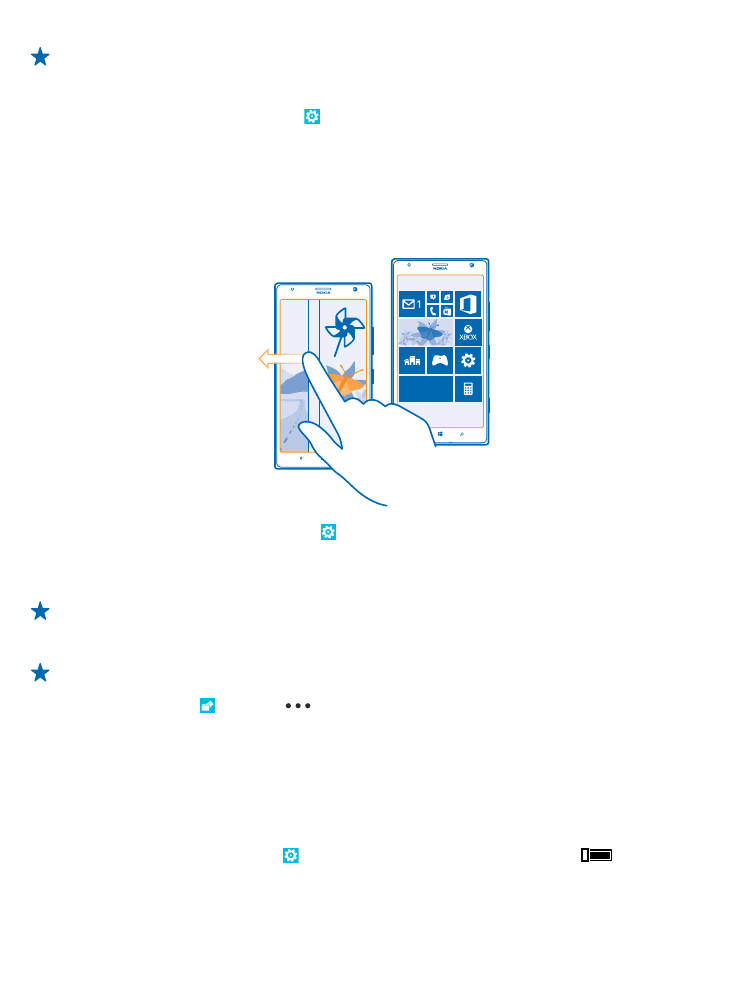
Tip: It's easy to wake up your phone even when the power key is not easily accessible, for
example, while your phone is cradled in a car holder. Simply double-tap the screen.
Switch double-tap on or off
On the start screen, swipe left, and tap Settings > touch. Tap the Double tap to wake up phone
check box.