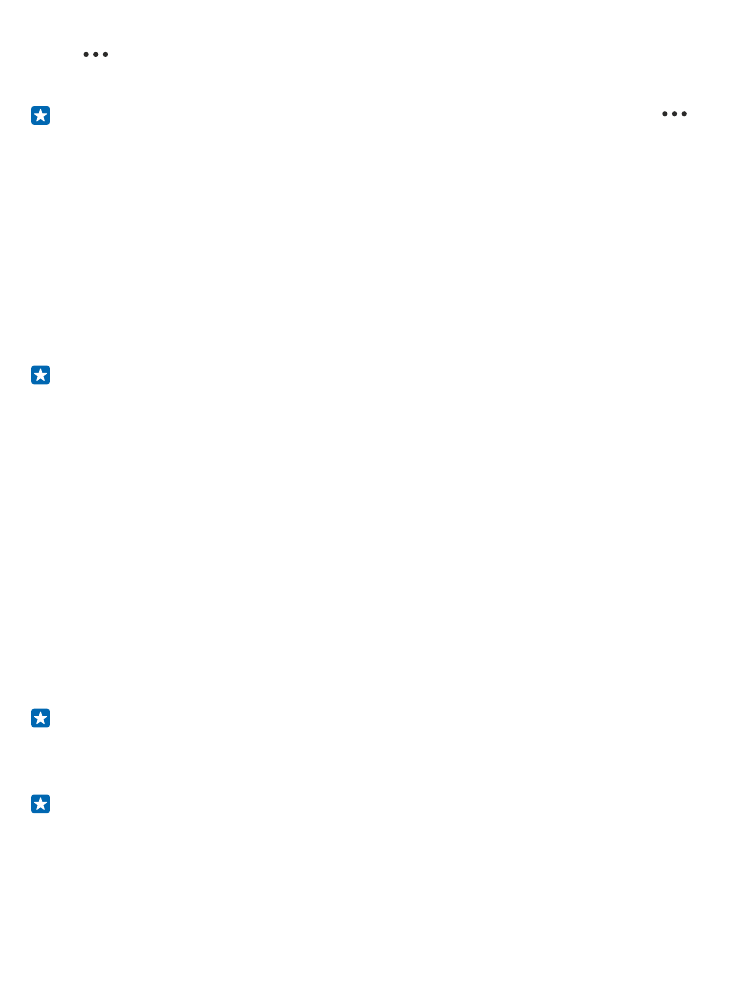
Edit a photo
You can do quick edits, such as rotate and crop, to the photos you have taken. Or use auto-fix to let
your phone fix your photo with just one simple tap.
© 2015 Microsoft Mobile. All rights reserved.
79

1. Tap Photos > albums and a photo.
2. Tap
> edit and an option.
Tip: If you have downloaded photo editing apps from Store, they are listed here as editing
options.
3. To save the edited photo, tap .