
Take a screenshot
Did you just finish personalising your start screen, and want to share your work of art? You can capture
your screen and send it to your friends.
1. Press the volume up key and the power key at the same time.
© 2015 Microsoft Mobile. All rights reserved.
38
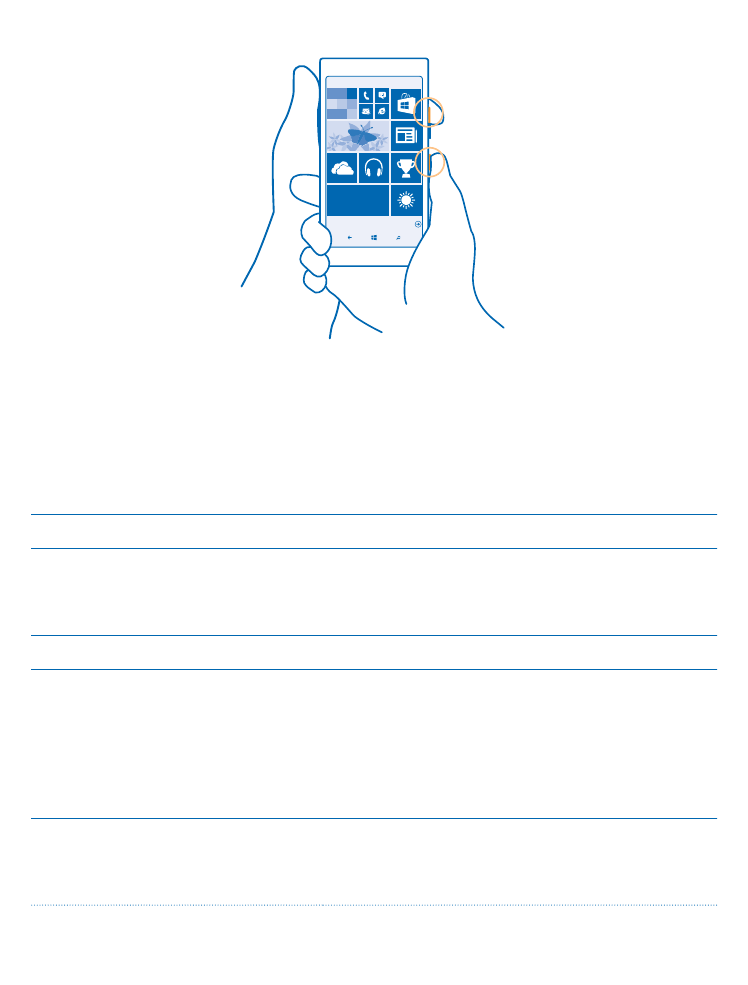
2. Tap Photos > albums > Screenshots.
3. Tap and hold the screenshot you want to send, and tap share....