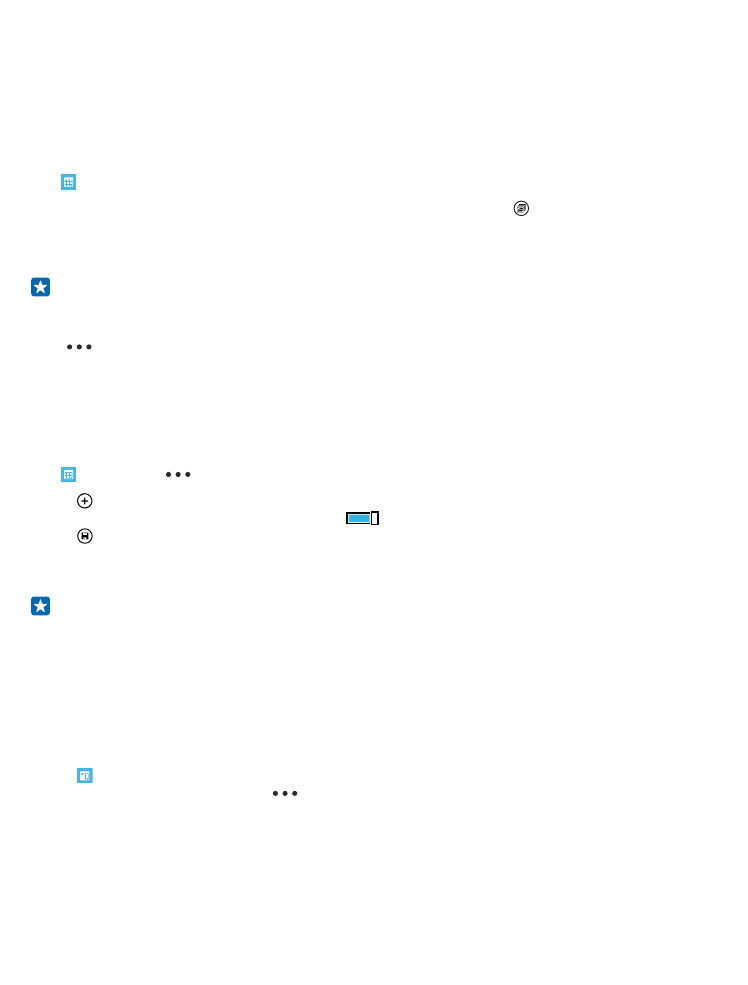
Use multiple calendars
When you set up your mail or social networking accounts on your phone, you can sync the calendars
from all your accounts in one place.
1. Tap Calendar.
2. To show or hide a calendar, tap
> settings, and switch the calendar on or off.
When a calendar is hidden, the calendar events and reminders are not shown in different calendar
views.
The birthday calendar compiles the birthday info from your social networking accounts.
You can’t add new calendars to your phone, but you can choose which calendars from your different
accounts you want to see.
© 2015 Microsoft Mobile. All rights reserved.
48

Change the colour for each calendar
Tap
> settings, and tap the current colour and the new colour.