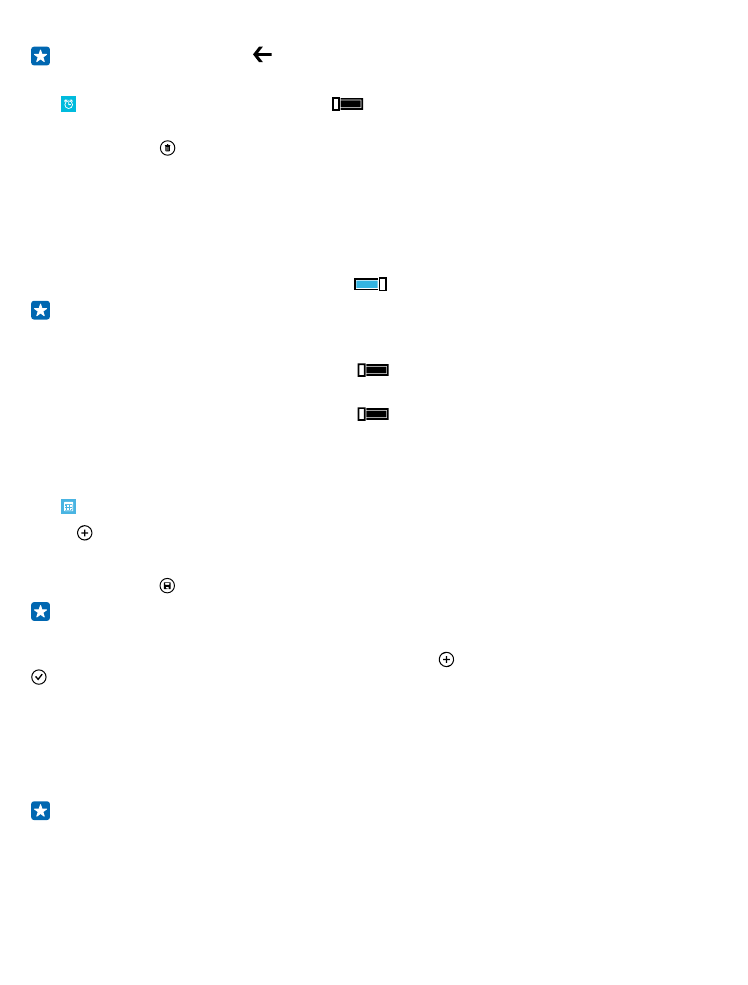
Update the time and date automatically
You can set your phone to update the time, date, and time zone automatically. Automatic update is
a network service and may not be available depending on your region or network service provider.
On the start screen, swipe down from the top of the screen, and tap ALL SETTINGS > date+time.
Switch Set date and time automatically to On
.
Tip: Want to change the time format? Switch the 24-hour clock on or off as you wish. To change
how dates are shown, tap ALL SETTINGS > region.
Update the time and date manually
Switch Set date and time automatically to Off
, and edit the time and date.
Update the time zone manually when travelling abroad
Switch Set date and time automatically to Off
, and tap Time zone and a location.